An initiative of "Jigsaw," a Google-created technological incubator, is Alphabet Outline VPN. It was created specifically to provide journalists with secure access to information. It makes setting up a VPN on a news organization's server simple. Although it is free, this VPN is not simple for everyday users to utilize. Although the product is still in its early stages, the outlook for outline VPN is very positive.
The provider makes use of the 256-bit IETF Poly 1305 ChaCha2020 cipher. The VPN service did not specify any tunneling protocols. However, the quality of encryption is top-notch. Only a few VPNs in our business use this robust VPN encryption. By doing this, it has stayed true to its promise to give journalists a secure platform on which to communicate their material.
Google and Outline VPN are both owned by Alphabet. Its headquarters are hence in Mountain View, California. The US participates in the intelligence-sharing organization 5 eyes. As a result, US authorities have the legal right to access user information at any corporation subject to US law. Users can create and administer their own VPN servers. You are unable to alter your server locations once you have configured an Alphabet Outline VPN, though.
Most OS systems are compatible with Alphabet Outline VPN. Windows, macOS, iOS, Android, and Linux are some of these operating systems. Android users will, however, currently need to rely on the beta version of the app. The Chrome operating system is also compatible with the service.
Homepage: https://getoutline.me/
More Details: https://en.m.wikipedia.org/wiki/Outline_VPN
How to Use Outline VPN: The Free Unlimited VPN
It's very easy to set up an outline VPN. The great thing is that you can create your own VPN server. So if you want to make your own VPN server you will need two applications. One is the OUTLINE MANAGER and the other is OUTLINE CLIENT.
But, here we are not gonna create our own VPN server, that's why we need OUTLINE CLIENT setup only.
So download OUTLINE CLIENT from the official developer page here (scroll down): https://getoutline.me/
You need to scroll down a bit and then you will find your device OS list. Select your device and download OUTLINE CLIENT from here.
Once you downloaded it. Run the installer (for windows) and install the program. After installation launch the program.
You can add as many servers as you want. Here I chose Germany Server. Now click on Connect button. Wait for a few seconds, and it will connect. If VPN doesn't connect that means that the server has some problem. You should try a different Access Key.
That's it. Now you have a free secure unlimited VPN without any limitations. Enjoy !!!
For more posts join our telegram channel: @mrfreemium
Lastly, if you found this post helpful please share it. Thanks.






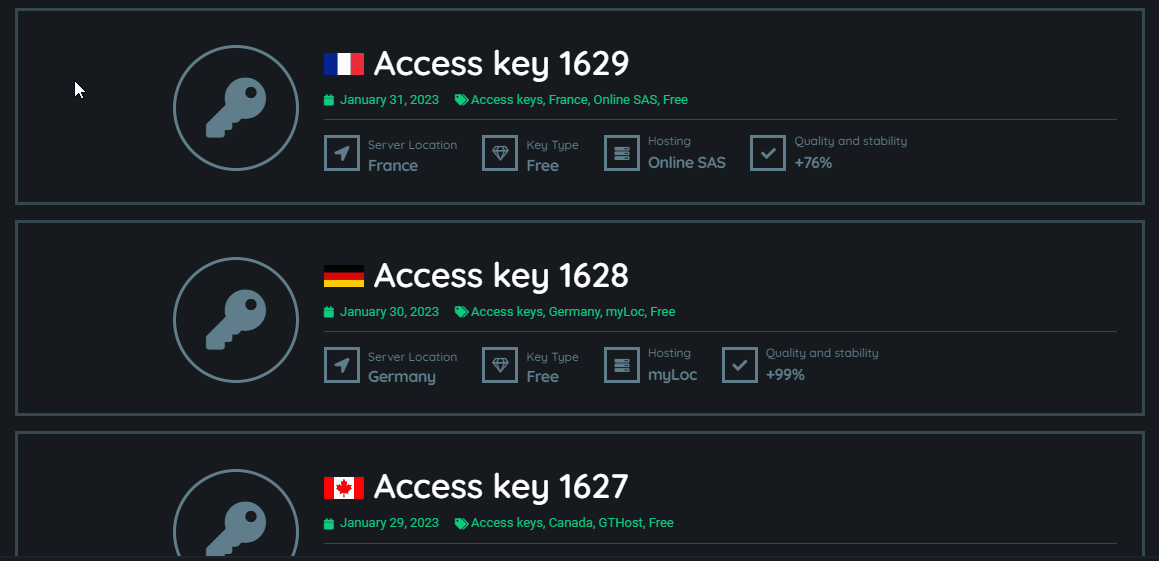











![Canva Pro Team Invitation Link [ No Limit ] - Get Canva Pro For Free 100% Working](https://blogger.googleusercontent.com/img/a/AVvXsEgeRnnY4dtfCLVgTefzXEXWHsj2AOKn541ZsFluId5-d0ibDO2VdWAZHnAXdUvhJ-9ViP0KPzwTnVlrv-4y5AMdUL74rD2jA0IsjwnILiK-UTJtGrVVoaHcS0DT3YniUoUiSKzyxNpdllB-IyulF12hZUldBrC3QNG6ZaK2akGU78mVD6XsGRGSVLW2E2Y=w72-h72-p-k-no-nu)


0 Comments